Set up MetaMask (Testnet)
This tutorial will help you set up to connect MetaMask to Exzo Network Testnet via a custom RPC endpoint. You may pick one in this list of public endpoints here, and follow the following steps.
Select network: Custom RPC
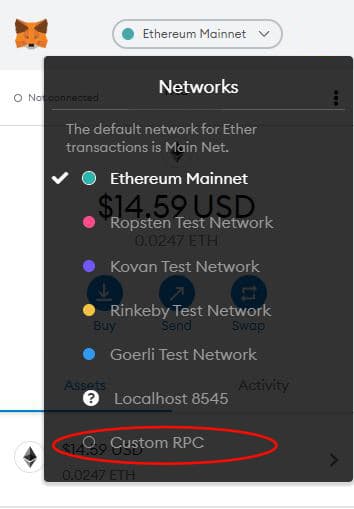
- Network Name: Exzo Network Testnet
- New RPC Url: https://testnet.exzo.technology
- ChainID: 2370
- Symbol: XZO
- Block Explorer: https://testnet.exzoscan.io/
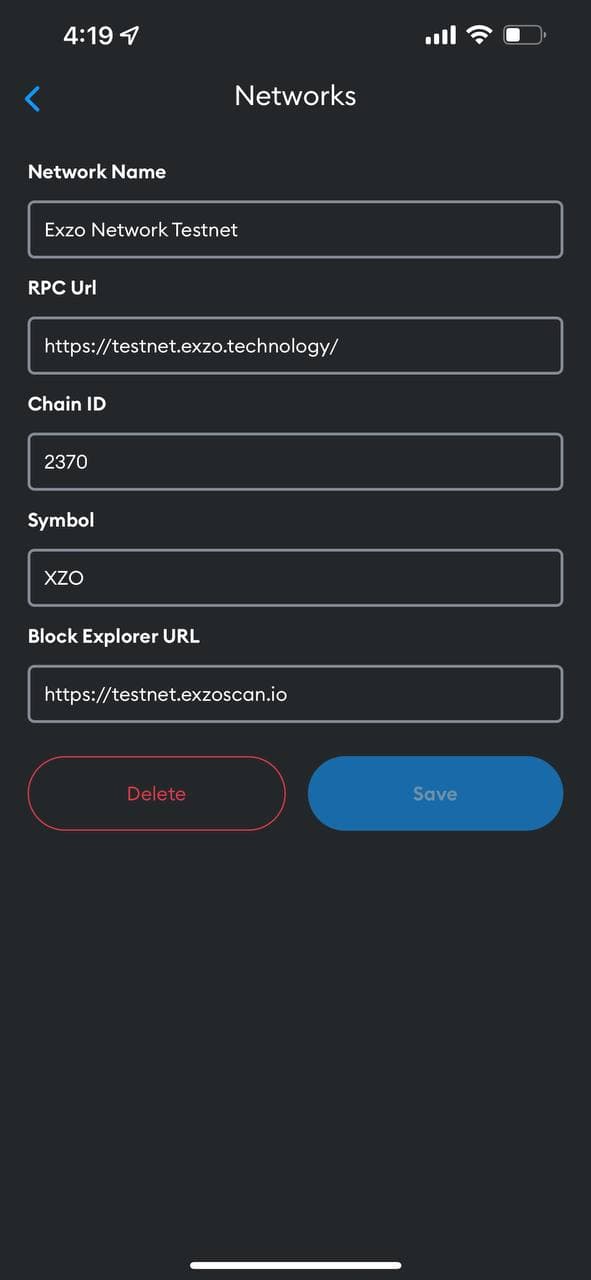
This is what it should look like in your MetaMask wallet.